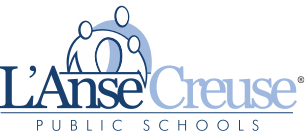Schoology
Creating your schoology parent account
The resources on this page are designed to provide support to parents/guardians as they navigate Schoology. In order to access Schoology, all parents/guardians will need to register for a Schoology account using the Parent Access Code received for their child. While Schoology is able to be utilized in all browsers, it does tend to work most smoothly in Chrome.
To sign-up for a Schoology parent account:
- Go to www.schoology.com
- Click "Sign Up" at the top of the page and choose "Parent."
- Enter your Parent Access Code. This is a 12-digit code in xxxx-xxxx-xxxx format that you will receive.
- Fill out the form with your information.
- Click "Register" to complete.
When you use a Parent Access Code to create an account, you are automatically associated to your child. Parent Access Codes are unique to each student, but can be used to make multiple parent accounts. You can also add additional children to your account using the "Add Child" button.
Getting Started in Schoology Parent Resources
- Introduction to Schoology Parent Guide: This guide consists of detailed explanations of different features and tools, along with step-by-step walkthroughs.
- Navigating the Schoology Homepage: Having a Parent Account in Schoology is like having two accounts. You have your personal account, with all of your personal account settings, but, you'll also have access to Child Activity view. From here, you can view Schoology from your child’s perspective, and see what he or she sees, and receive updates about his or her activity. This article does a phenomenal job outlining how to navigate your Child Activity view!
- Parent Account Personal Settings: Your Account Settings allow you to set different preferences for your personal interface and how your account relates to other users. Information on this page can help you change your password, your contact information and more.
- Parent Account PSA: This quick video outlines the differences between your child's Schoology account and your parent account.
- Top 5 Issues for Back to School: This article outlines the top 5 issues most parents encounter when starting off the school year new to Schoology.
- Using the Schoology iOS App: Downloaded from the App store, the Schoology iOS mobile app allows parents to monitor their child's Schoology account from their mobile device.