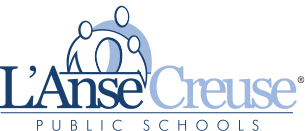Schoology
This page is meant to be a one-stop-shop for all things Schoology with which you'll need support! If you do not know your Schoology username and password, you can obtain that from your teacher. To login to Schoology, vist: https://lansecreuse.schoology.com
Getting started with schoology
- How to Complete an Assignment in Schoology: This quick video tutorial walks you through the ins and outs of finding and submitting assignments in Schoology.
- Responding to a Discussion Board in Schoology: Discussions are interactive conversations that allow participation between you, your classmates, and your instructor. Each discussion has threaded commenting, allowing you to respond to any post by another student. This website, using both video and text, gives a quick overview of how discussion boards work.
- Schoology Quick Start Guide: This Schoology Quickstart Guide provides basic directions regarding logging in, downloading the mobile app, and navigating the main sections of Schoology.
- Schoology Student Guide: This guide consists of detailed explanations of different features and tools, along with step-by-step walkthroughs. The organizes table of contents makes is very easy to navigate directly to the area in which you need help!
- Schoology Student Help Center: This searchable guide of all things student Schoology will allow you to quickly search for what you need!
- Taking it Mobile - Navigating the Schoology iOS App: This quick video tutorial will teach you how to navigate many of the Schoology desktop features within the mobile app using your cell phone.